Next, connecting the online database from Dreamweaver, but before that I need to connect to the server.. This is the part that I was stuck for quite a while as it keeps failing to connect.
 |
| Connection failed. |
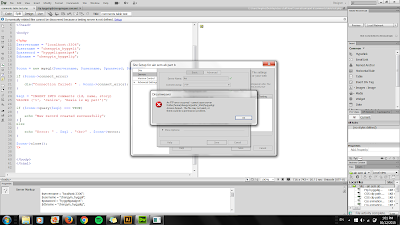 |
| Connection failed again. |
 |
| Connection failed.Again. |
Well after many days of trying, and asking around, I finally get to connect successfully to the server. and I found a few problems I made that keeps failing the connection.
- server name is incorrect: It should be localhost instead of leo (another term I found in my website host Cpanel)
-username and password should be the username and password for the ftp, not the database.
 |
| Finally, it gets connected successfully. After many many many many many many times. |
Then, its time to connect to the database. I started by following the tutorial from the tutorial from Webassist and Bluehost. But it didn't go well. So, this ends in frustration and a severe headache.
 |
| Connecting to the MySQL database. Notice the selection on the bottom right. |
 |
| Filling up the pop up window. |
 |
| Failing to connect to the database. |
References:
Webassist (n.d.) Web development tutorial. Create a Php database connection. Available at: http://www.webassist.com/tutorials/Create-a-PHP-database-connection [Accessed: 1 January 2016]
- This website gives a very clear explaination and step by step visuals to teach the users on connecting to MySQL database through Dreamweaver.
- From this site, I get to know what to write in the MySQL server field.
No comments:
Post a Comment